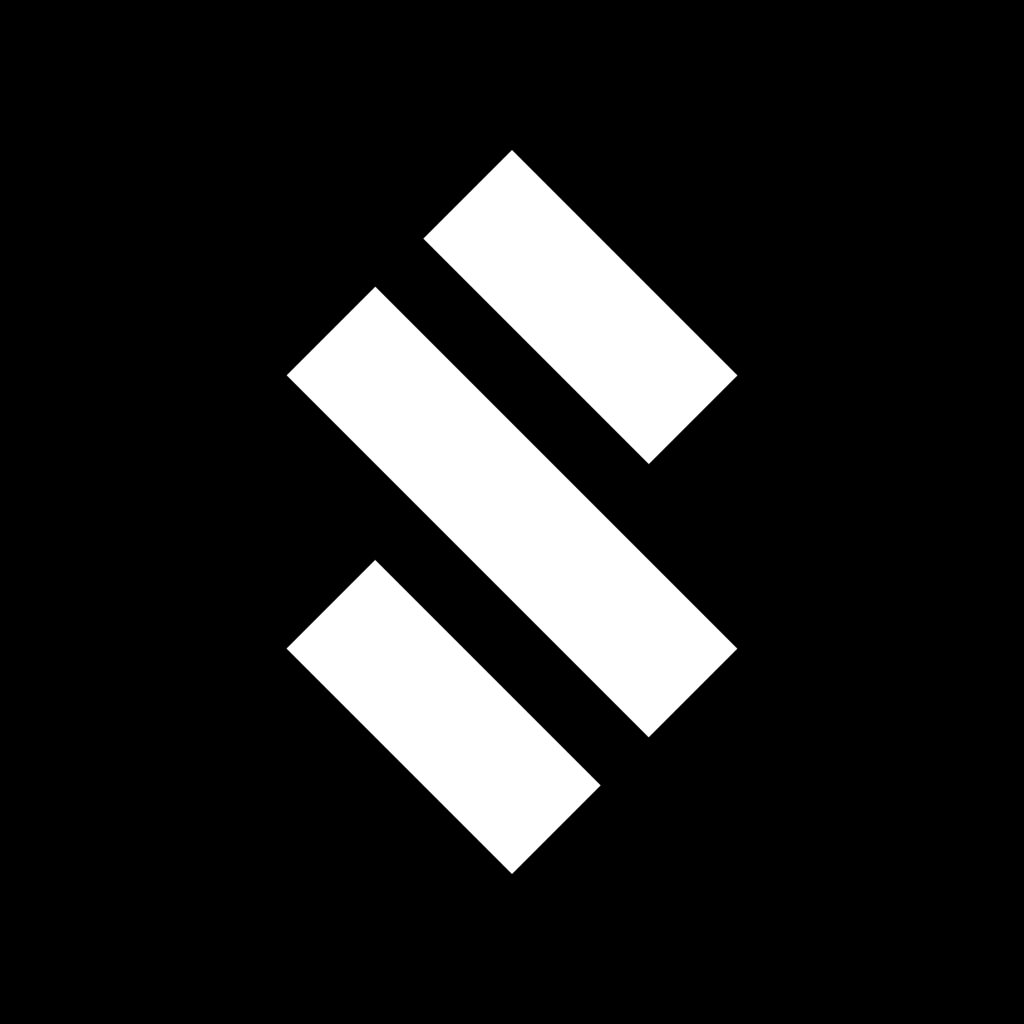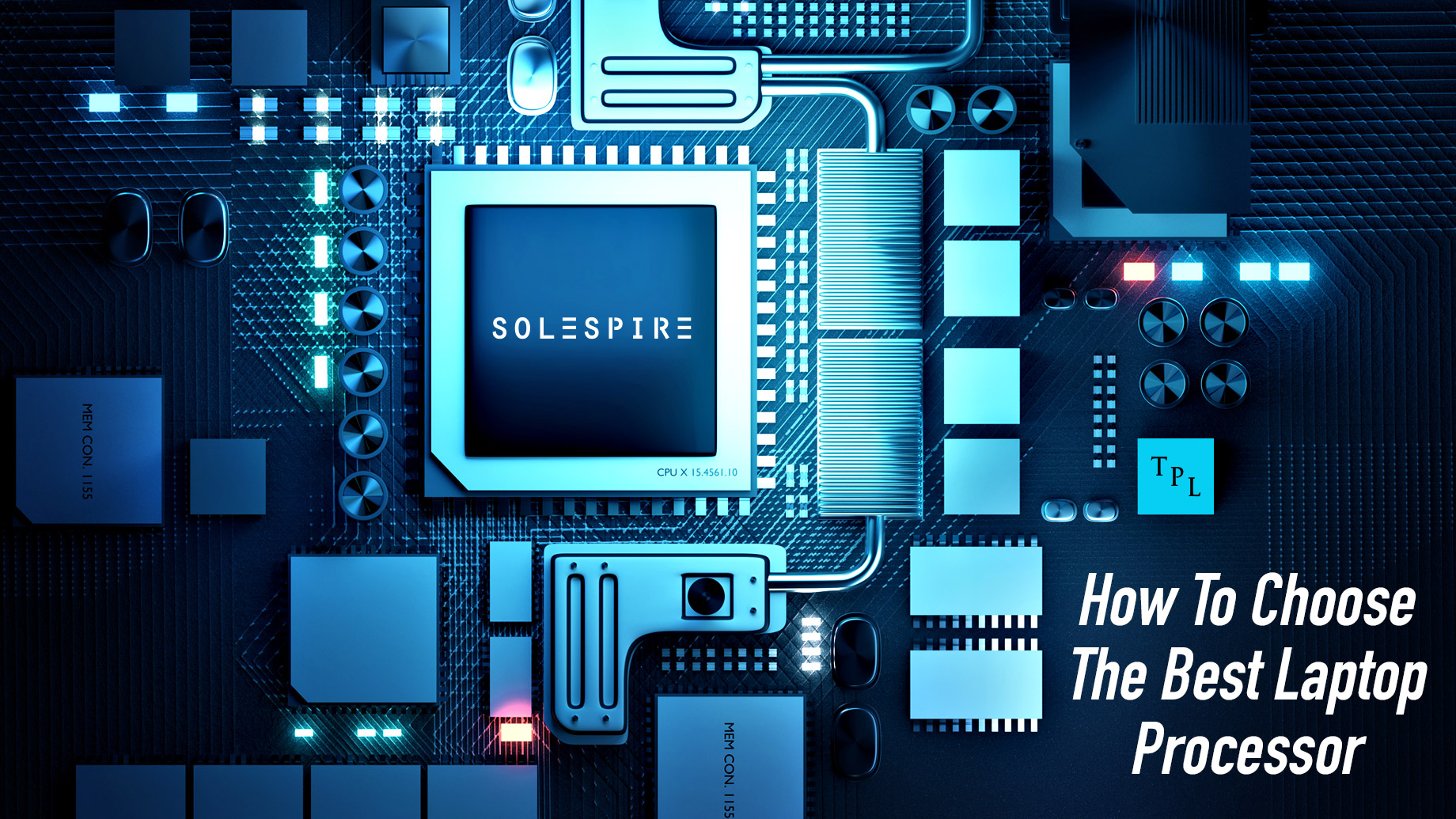
A central processing unit (CPU), sometimes known as a processor or simply a chip, is at the core of every laptop (or desktop) computer and is responsible for practically everything that happens inside. AMD, Intel, Apple, and Qualcomm manufacture the CPUs found in today’s laptops. The possibilities may appear limitless, and their names may appear byzantine. However, once you understand a few CPU ground rules, selecting one is easier than you think.
This blog will help you choose the best CPU for your laptops under 300:
CPU Core Count
Modern gaming CPUs have several cores. Each of these cores functions as an extra processor, allowing the CPU to handle several instructions simultaneously. Many laptops use multiple cores, but a greater core count becomes increasingly vital when performing CPU-intensive tasks other than gaming, such as video transcoding or using complex tools for high-level content production. Additional cores can help if you’re using your CPU for more than simply gaming, such as streaming gameplay while playing. A CPU with more cores can perform workloads that a single-core CPU may struggle with, even one with a very high clock speed.
CPU Clock Speed
The clock speed of a CPU (also known as the clock rate or frequency) is the number of cycles it can do in one second. It’s a basic yet important feature to look for when selecting a CPU. Clock speed is indicated in gigahertz because current CPUs complete billions of cycles per second (GHz). You can learn more about clock speed and CPU cycles here, as well as how these metrics may affect your gaming experience. In general, the higher the clock speed per core, the better. When shopping for a new CPU, look for the best clock speeds possible within your budget, as well as the cores/threads required for your workloads.
Integrated Graphics
Most Intel® CPUs include integrated graphics, which means they can show graphics on screen without using a separate GPU. When addressing potential issues involving a dedicated GPU, integrated graphics can be useful. If you deal with video editing or streaming, integrated graphics can be beneficial.
Intel® Quick Sync Video, for example, is a technology integrated into recent Intel® CPUs that swiftly encodes and decodes video data, freeing up potential system resources for other uses. Only Intel® CPUs with an F designation, such as the Intel® CoreTM i7-13700KF processor, lack integrated graphics. These are intended for customers who are certain they will be using a discrete GPU in their system.
Overclocking
Another consideration when selecting a CPU is whether or not you intend to overclock it. Overclocking can also be a helpful approach to improving clock speed, and tools like Intel® Speed Optimizer make achieving a reliable overclock easier than ever.
If you enjoy tinkering with your gear, check for the “K” designation at the end of the processor name, such as the Intel® CoreTM i7-13700K. This means that the CPU is intended to be overclocked. You can profit from increased clock rates with an unlocked CPU if you have the required hardware, such as a good cooling solution and a motherboard that allows overclocking.
Level of Performance
The capabilities of the processor and chipset are frequently specified by the CPU generation (i.e. 12th Gen, or 13th Gen). In general, the higher the number, the more feature-rich the CPU, with more cores and threads, faster clock rates, and larger cache sizes. These performance tiers are a good method to identify the right combination of features. Though there are other alternatives within each category, the following are the fundamentals:
- Intel® Core™ i3, for entry-level performance
- Intel® Core™ i5, for mid-level performance
- Intel® Core™ i7, for high-level performance
- Intel® Core™ i9, for highest-level performance
Conclusion
Although CPUs are long-lasting and can live for years if properly maintained, laptop technology is continually changing. When combined with compatible current hardware, newer CPUs use faster clock rates, larger cache sizes, and greater thread counts, resulting in better performance.